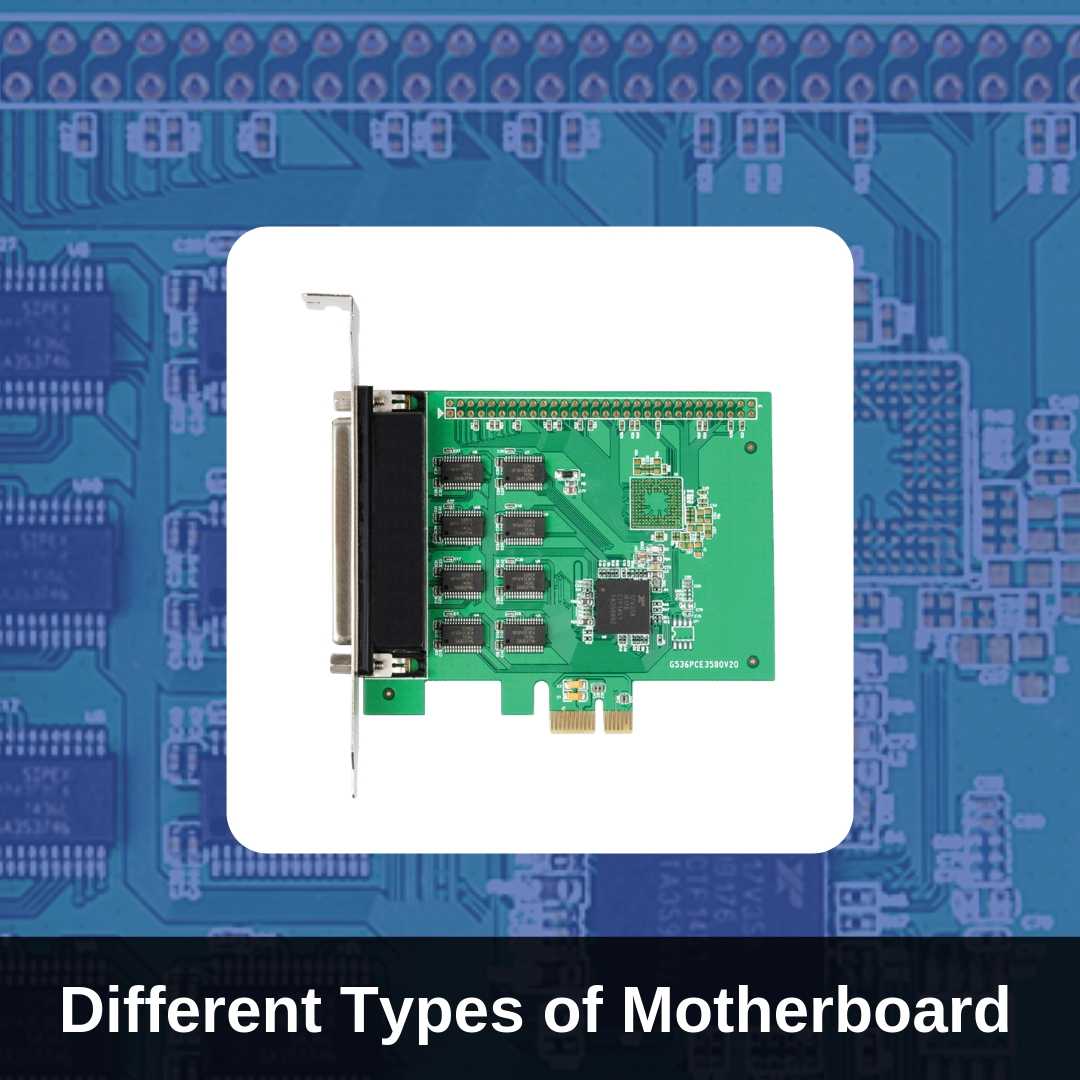
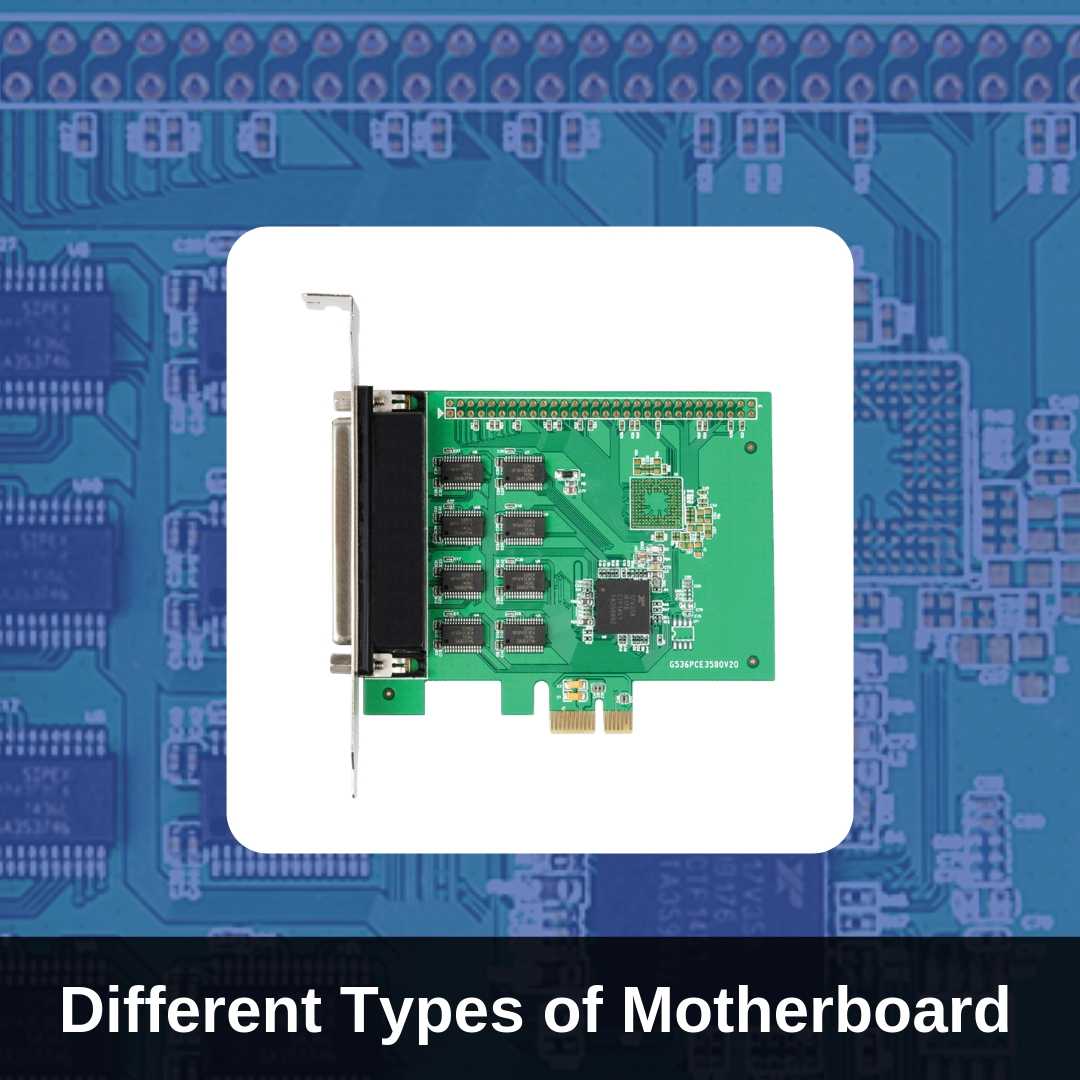
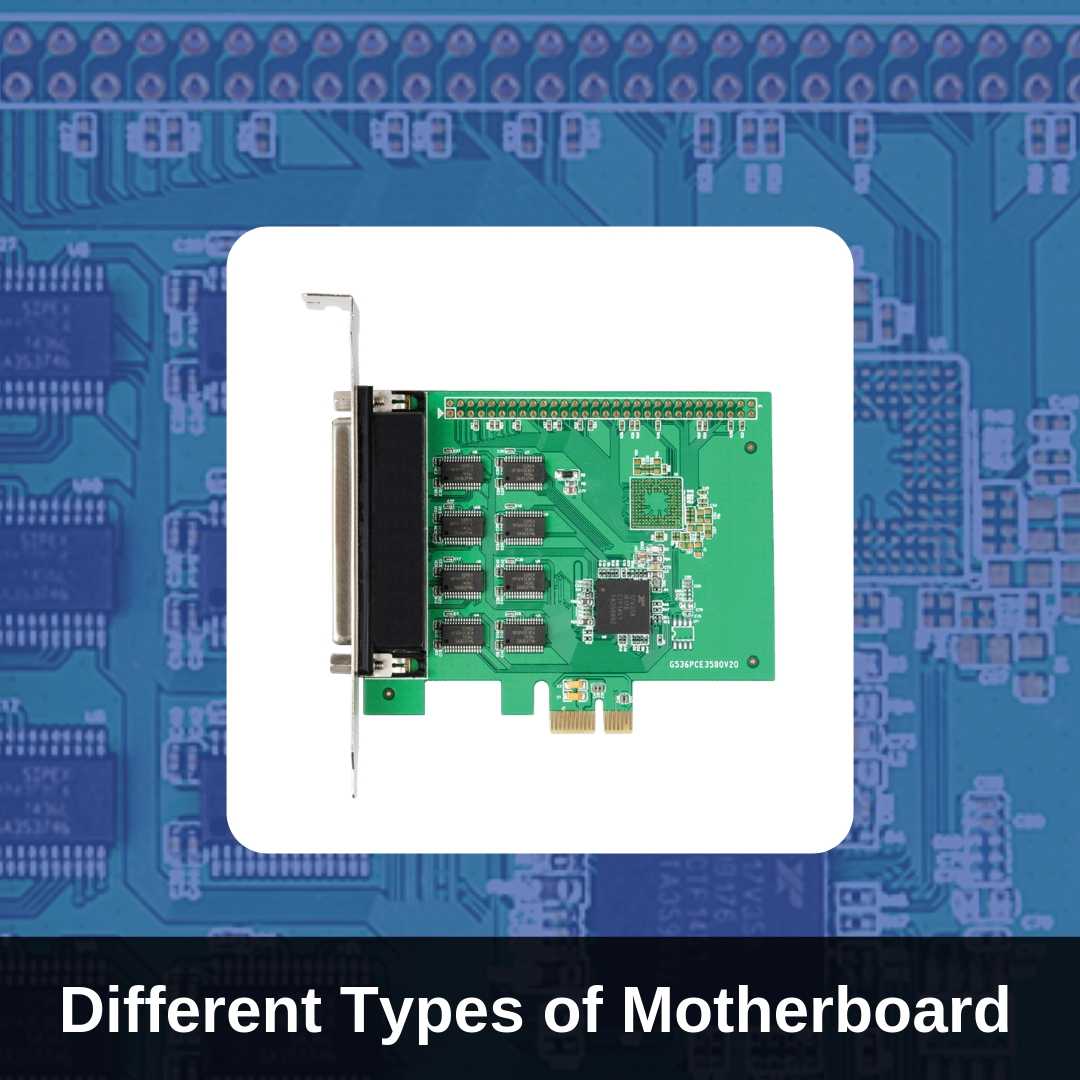
The heart of the computer lies in the motherboard. It is a circuit board which is printed, and it holds all the components present in the system like memory and CPU. It also acts as the connector between all the peripherals. The motherboard is a huge system which holds a lot of subsystems like processors. To hold all the vital electronic component of the system, a motherboard is installed in the computer. It creates a bridge between the internal component. So, before you purchase any kind of electronic gadget, it is very important to have a sound knowledge related to the different types of motherboard.
When a person gets to know all the component and their relative functions, then they can design their individual computers. Every component must work synchronously with one another to produce the optimal performance. There are different types of the motherboard which are available in the market, and hence it becomes quite a difficult task to pick one of them. The performance of the device depends on the quality of the motherboard types. So, the differences between them are described in a descriptive manner below. Do compare the different types of motherboard. So here is a small guide on different types of motherboard
AT Motherboard
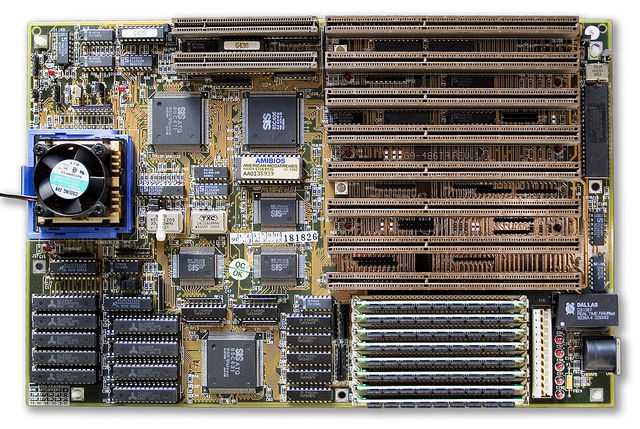
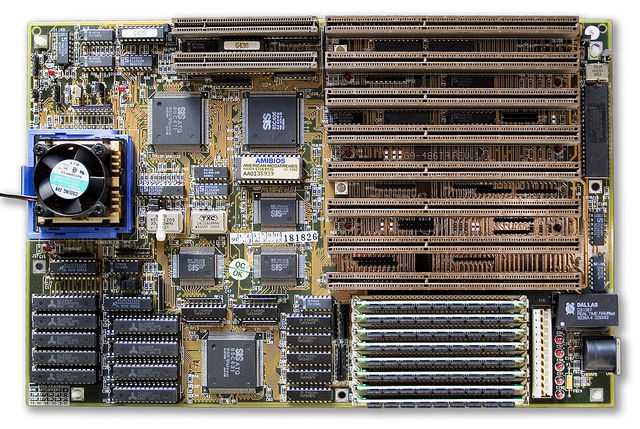
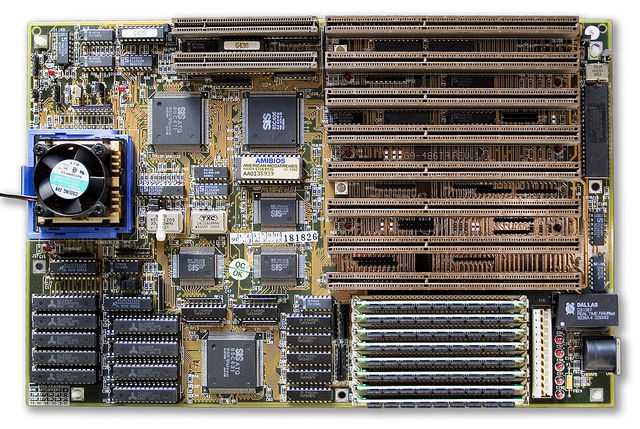
The dimension of AT motherboard is equal 200 mm which is enough to fit it in mini desktops. The difficulty arises when it comes to new drives as installing this motherboard becomes quite difficult because of the small dimension. This motherboard works on the concept of the socket and 6 pin plugs along with power connectors. People find it very hard to distinguish the sockets of power connector with other components and which is why most of the devices get damaged when a person is trying to make any proper connection. It has been produced during the mid-80s, and it lasted until the introduction of Pentium 2.
ATX Motherboard



If you are looking for both productivity and gaming, then this motherboard is going to fulfil all your requirements. The dimension of this motherboard is much larger when compared to micro ATX but smaller when compared to E-ATX. Apart from having different features, it is easily upgradable, and a user can depend on this motherboard for several years. You will be offered with extra slots and ports, and it is definitely on the pricey side. Important features like overclocking, storage support, more memory, CPU of higher end, better cooling facility are present in this motherboard, and it has an impressive design. It comes with PCI slots which are responsible for this extra memory and can easily support RAM exceeding the limit of 32GB. The motherboard comes with fan headers and is capable of handling several graphics cards.
Pico BTX Motherboard
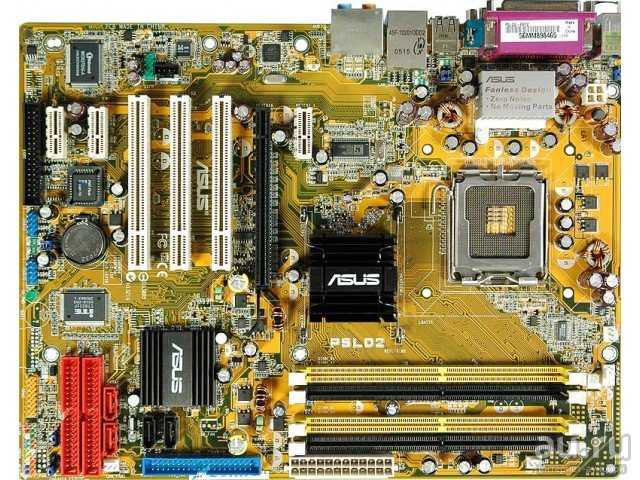
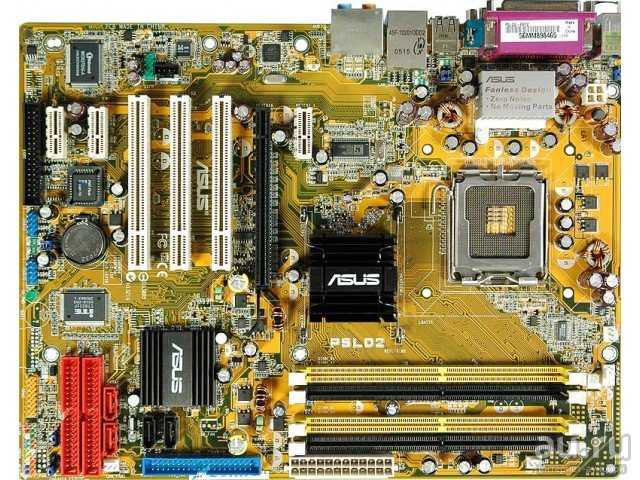
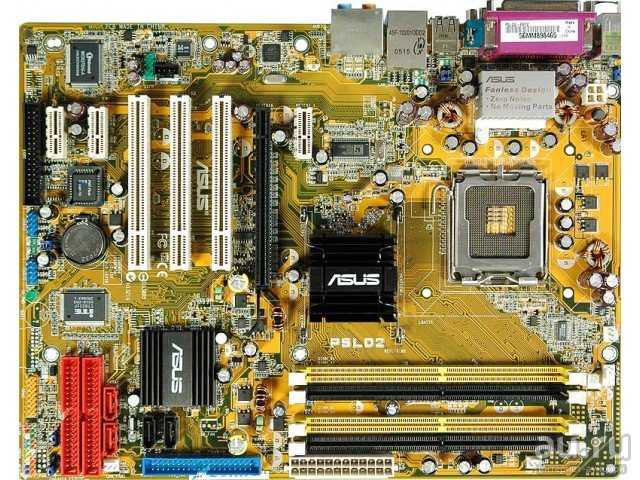
This motherboard has been specifically designed to provide a smaller size when compared to the BTX standard. The size of this motherboard is much smaller than several micros, and hence the term Pico is used. Apart from coming with an extra expansion slot, it is also designed specifically for the applications like riser card and half height. In the primitive stages, the BTX and the ATX motherboards where very similar and that is why it very easy to convert or move any of it into the other form. Later on, the BTX motherboard had undergone huge modifications. So, the BTX is left side right, and the ATX is upside down.
E-ATX Motherboard



The E-ATX motherboard is quite uncommon among people, but whenever someone needs serious horsepower with better memory size and CPU cores, then they opt for this E-ATX motherboard. The weight of this motherboard is large due to the DIMM slots. It lies slightly on the expensive side, so it is not much popular. The processor and socket used in it are all very different and powerful. Several processes or high-end things like video processing or rendering cannot be done with motherboard having basic features. When you are building your desktop and installing the E-ATX motherboard in it, then you will also have to purchase a processor that is of high end with more threads and cores. The RAM capacity is the extremely high end is near to 128 GB if you purchase the modern motherboards. It also comes with inbuilt sound cards, troubleshooting features, inbuilt Wi-Fi and powerful VRM for promoting stable overclocking.
BTX Motherboard
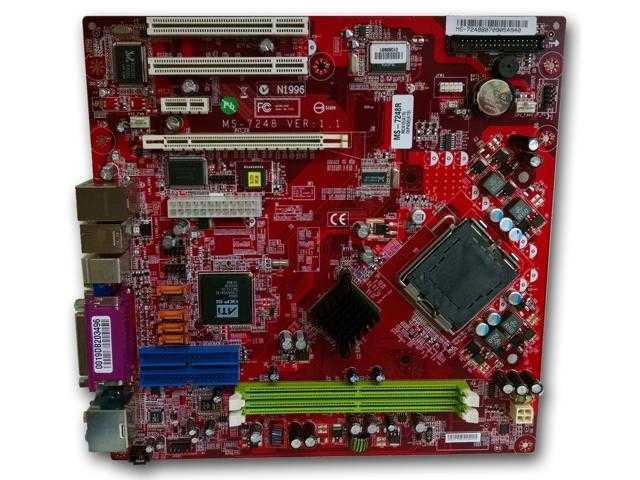
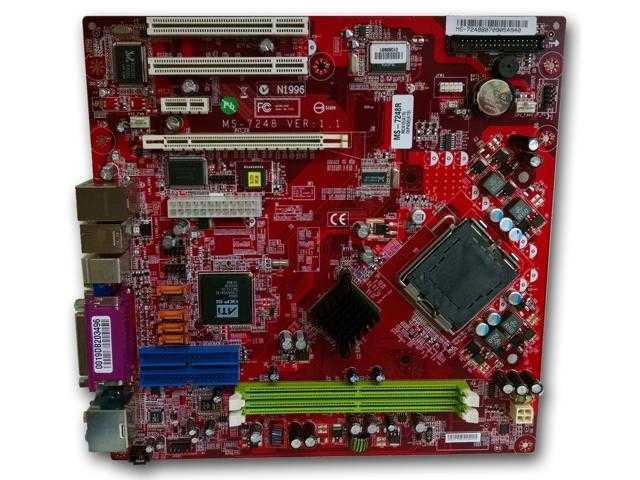
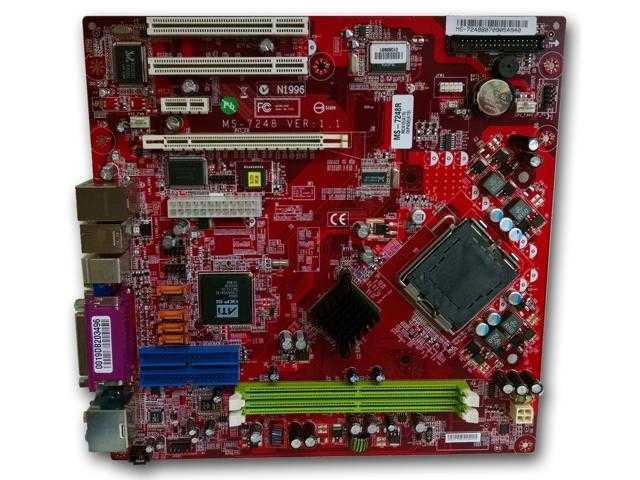
Balanced Technology Extended that is BTX motherboard has been developed for reducing or avoiding several issues that are basically found in the latest technologies. The new technologies which are being launched the market are demanding more power as well as they are releasing more heat that is creating an adverse effect on the motherboard. Intel has proposed both the BTX and ATX motherboard which can fight all such issues.
Factors to Consider When You Are Purchasing A Motherboard
To narrow down your choices of motherboard few points are mentioned that will help you to get clarity regarding the different types of the motherboard that should be installed in your system.
Make sure that the motherboard and the CPU are compatible. All the processor will not be compatible with your motherboard. There are different types of motherboard.
There are two manufacturers of the processor: Intel and AMD. Both Intel and AMD processor will work properly on their respective motherboard. One cannot install the AMD processor on the Intel motherboard and an Intel processor on the AMD motherboard.
If you are a first-timer who is building their desktop, then you might make a mistake related to the size of the case inside which the motherboard will be installed. There are different types of motherboard case sizes so make sure that your motherboard is fitting well inside it.
There are different types of motherboard and a lot of key points that should be kept in mind when you are picking any motherboard. If you are finding it hard then, you will have to ask a technician because purchasing a motherboard with high specification and installing it with a low-end processor will not work optimally. One needs to select the best features of motherboard depending on the type of work that you will be performing on the device.

